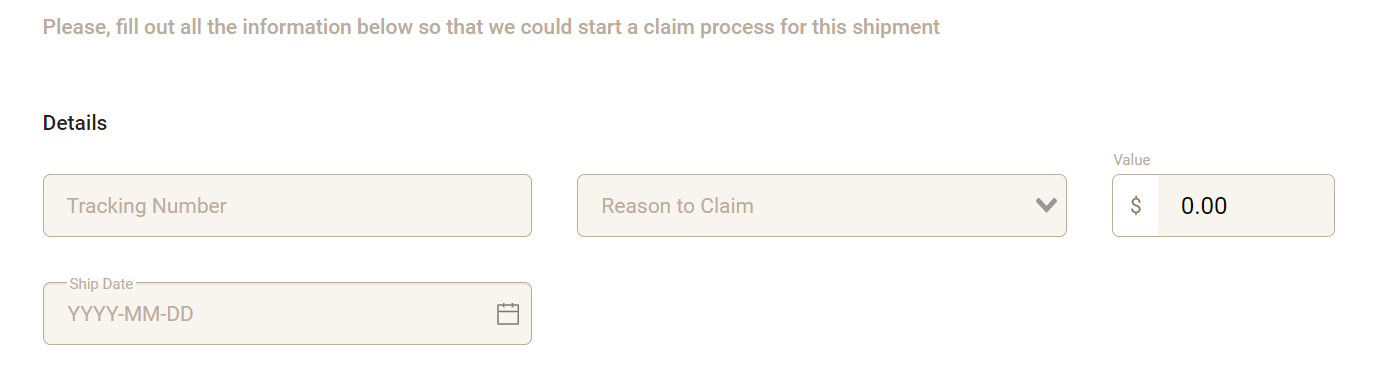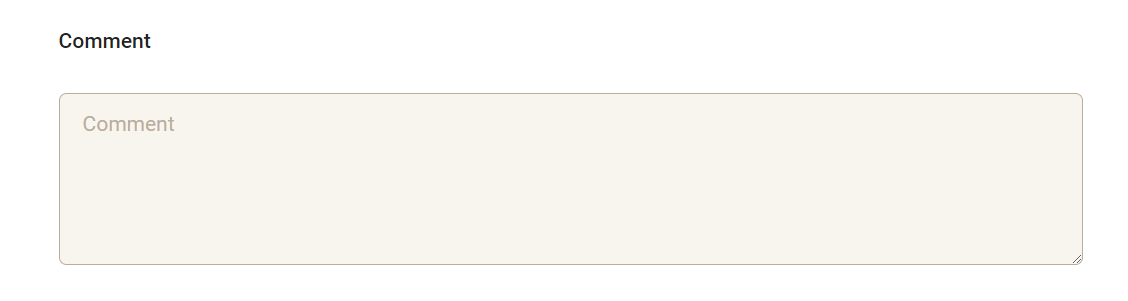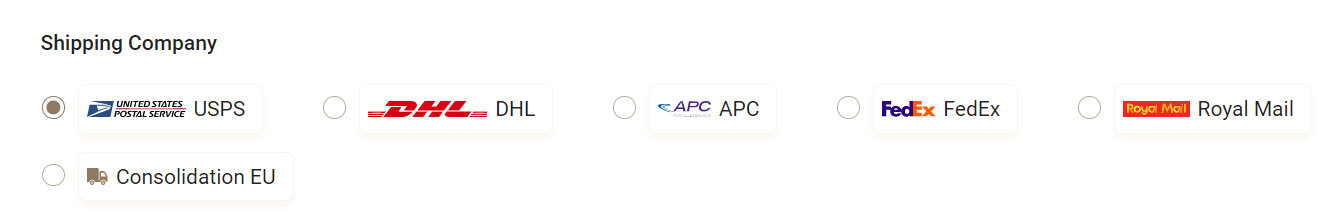Please go to the "Problems" tab > "File a claim" tab

Click the "Add new" button

Provide the tracking number of the shipment, the reason for filing a claim,the date of shipment, and the item's value (which you can confirm with an invoice from the marketplace, etc.)
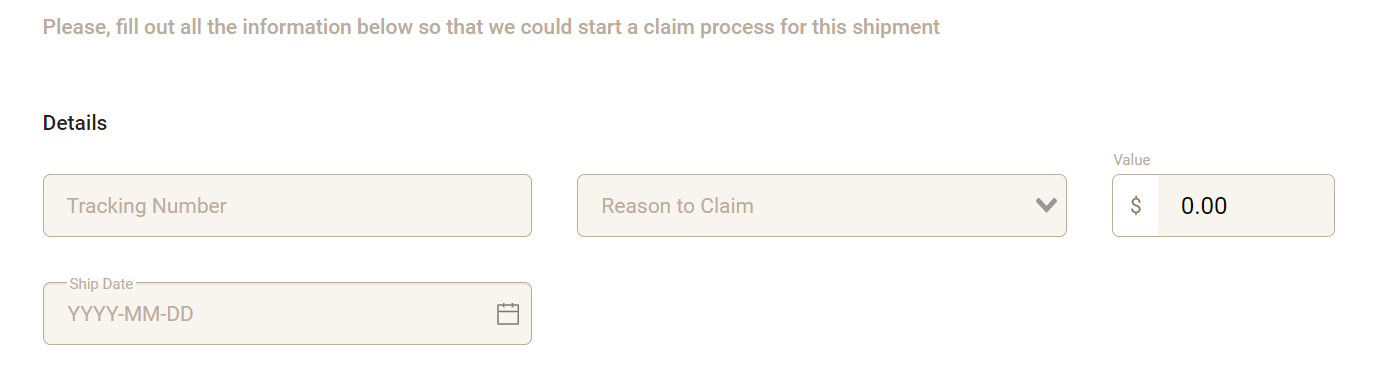
Additionally, in the comment section, if necessary, please describe the problem with the shipment in detail
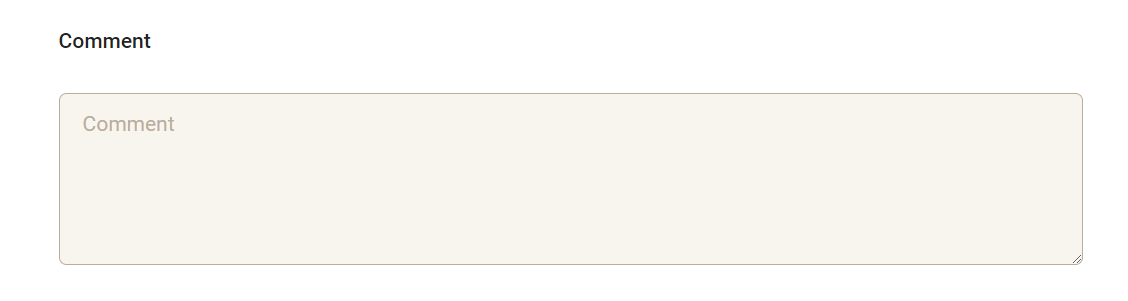
Please select the carrier that was used to send your shipment
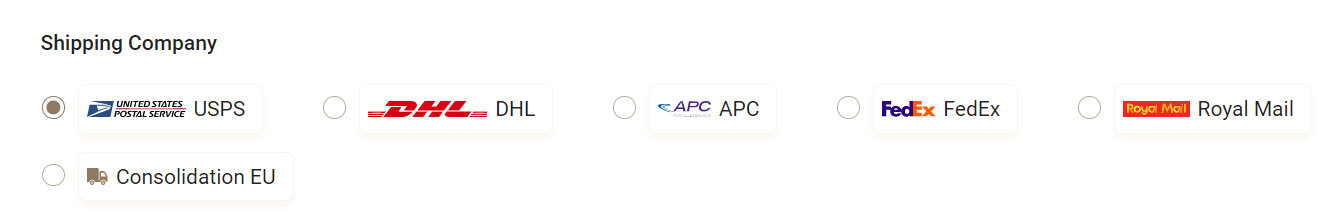
Please add a file with the invoice (if payment was not accepted through SkladUSA), correspondence with the client, photos of the damaged goods, photos of the external packaging, internal packaging of the cargo (sometimes the carrier may request photos of the goods/packaging before shipment) - without uploaded documents - the case will not be processed.

Click the "Create" button

Terms for filing claims
FedEx Express (from Ukraine and Poland):
-If the item was damaged or partially lost: the claim period is 21 days from the delivery date to your recipient (in this case, the recipient is advised to immediately notify the carrier about the damage, as this may affect the case review).
- If the shipment was lost during delivery by the carrier or delivered to the wrong address: 9 months from the first scan of the shipment by the carrier.
FedEx (from a warehouse in the USA):
- If the item was damaged or partially lost: if the delivery is within the USA, the claim must be filed no later than 60 days from the date the package was received by the carrier; no later than 21 calendar days for international shipments (in this case, the recipient is advised to immediately notify the carrier about the damage, as this may affect the case review).
- If the shipment was lost during delivery by the carrier or delivered to the wrong address: 9 months from the moment of the first scan of the shipment by the carrier.
DHL Express (from Ukraine):
- If the shipment is lost, damaged, or partially lost in content during delivery: the claim period is 30 days from the moment the shipment is scanned by the carrier.
DHL (from a warehouse in the USA):
- If the shipment is lost, damaged, or partially lost in content during delivery: the claim period is 30 days from the moment the shipment is scanned by the carrier.
Delcon (APC from a warehouse in the USA):
- Claims can be filed starting from the 45th day after the carrier receives the shipment, but no later than 90 days.
USPS:
- Within the USA:
If the shipment is damaged or partially lost, claims must be filed no later than 60 days from the moment the carrier scans the shipment. For Priority and Ground Advantage shipments that are lost, claims can be filed after 15 days from the date the carrier receives the shipment, but no later than 60 days from the moment the carrier scans the shipment.
- International shipments:
Claims must be filed no later than 30 days from the moment the carrier scans the shipment.
Insurance from SkladUSA:
- Claims must be filed no later than 60 days from the date the shipping label is created (you can review the details of our insurance at the link)