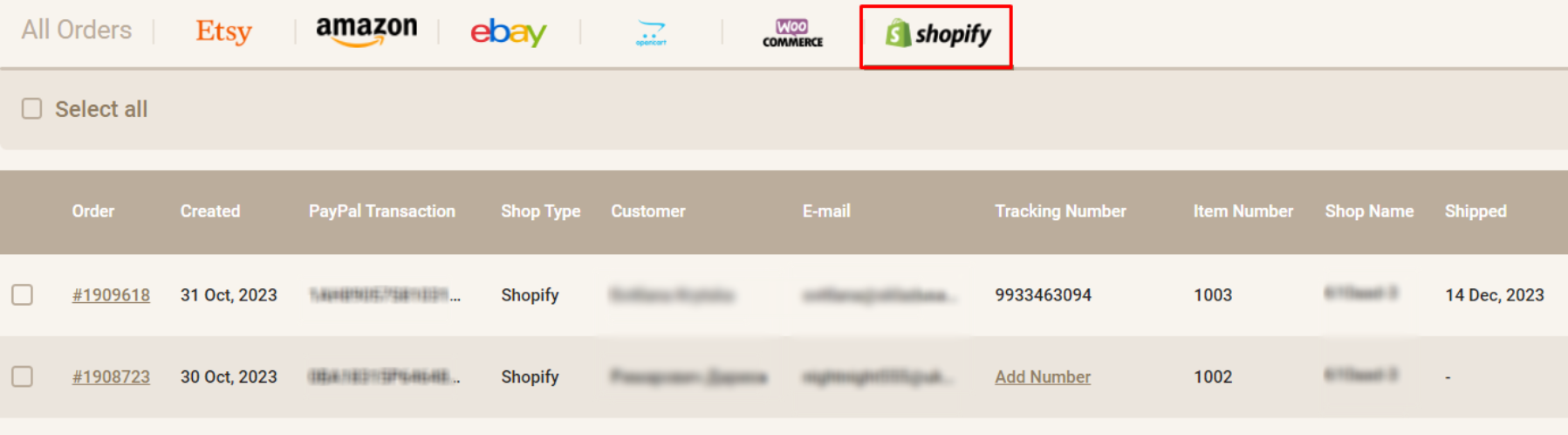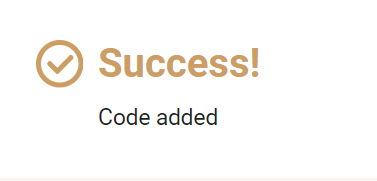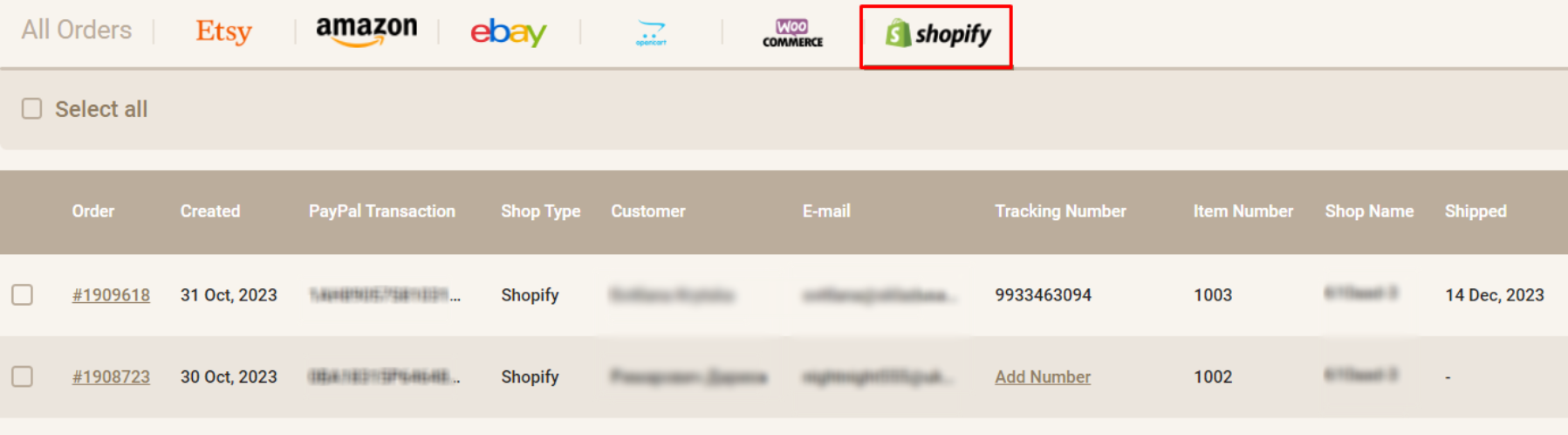To connect your Shopify store to the SkladUSA system, please follow the instructions
After your store is confirmed by the administrator (you will also receive a confirmation email),
go to the "Settings" section, choose the 'Stores' tab, select your Shopify store,
and please click the "Get API permission" button


After connecting the integration, you will see a message confirming the successful setup of this feature
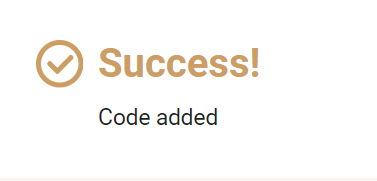
You can view imported orders from your store in the "Orders and Shipments" section > "Import Orders" tab