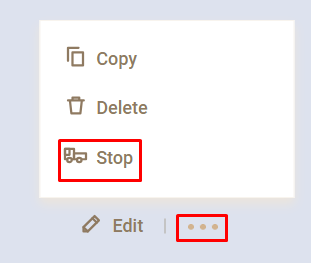Please note!
This function does not guarantee a 100% stop of the order.
Please note that if your shipment can be stopped, this service is chargeable.
The cost depends on the dimensions of your order (based on the sum of three sides of your order): up to 40 cm - $2, from 41 cm to 80 cm - $3, from 81 cm to 104 cm - $3.5.
Refunds are only possible if no more than 25 calendar days have passed since the date of label creation.
This function is available when the consolidation is sent and is in transit to the warehouse in the USA
If your consolidation has been received by the warehouse in the USA, this option is not possible.
Go to the "Orders and Shipments" section and select the "Orders FBM" section.

Select the order that needs to be left at the warehouse (this function is only available if the order has been added to the consolidation).

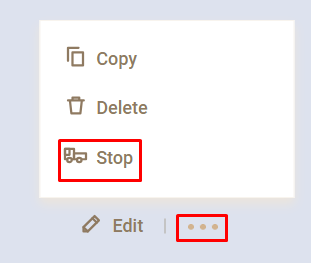
Press the "Yes" button (this request leaves a comment in the system indicating not to ship your order).

To leave the items from this order in storage at the warehouse, please follow the instructions on how to create an inbound shipment and submit the inbound request to the warehouse. After creating it, make sure to provide the inbound number (ID) to the support chat so that we can accept and process your items for storage and further shipment.
Otherwise, the items will not be identifiable for future purposes.
If the consolidation has been received and accepted by the warehouse in the USA, attempting to press the "Stop" button on the order will result in an error, as it is unfortunately not possible to stop the shipment at this stage.