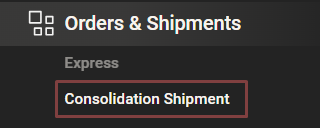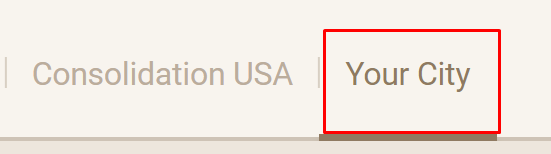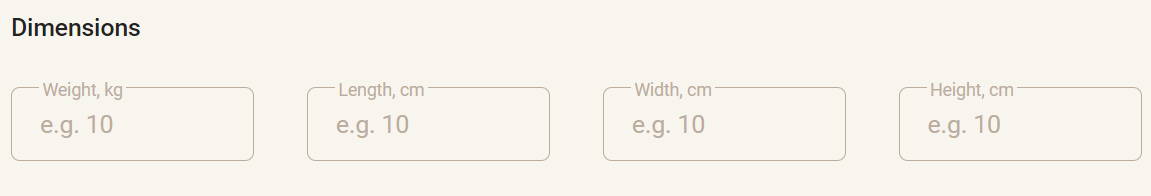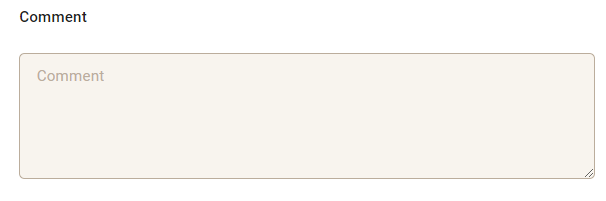Go to the "Orders and Shipments" tab > "Consolidation Shipment"
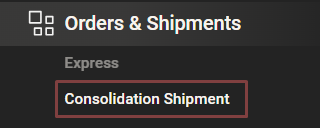
Select the "Your city" tab
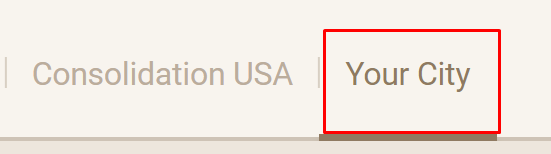
Press the "Add New" button

Select the "Consolidation (self dispatch)" option

Specify the shipping date and tracking number

Click the "Next" button

Select the orders that need to be added to the consolidation
How to create an order for consolidation

Specify the weight and dimensions of your shipment
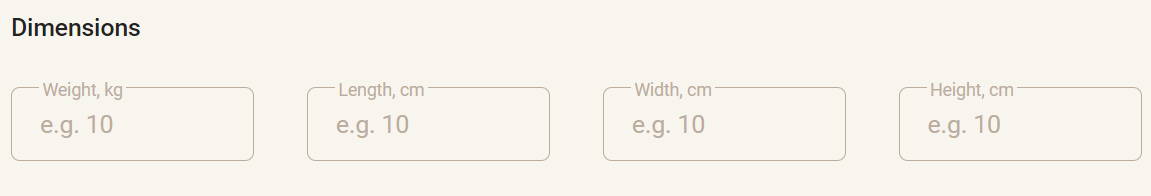
If necessary, you can add a comment
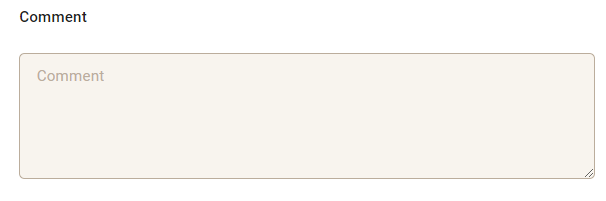
Click the "Next" button

If you want to send items for storage in the warehouse (USA), select the items

Click the "Next" button

Upload labeling and mark your orders/products

Information about labeling goods for storage in the warehouse:
The quality of labeling for goods stored in the warehouse is extremely important for the efficient operation of the warehouse and, consequently, order processing.
A barcode scanner is used on the warehouse to locate the required item, and several recommendations for labeling goods can be highlighted:
1. The product code should not be manually written on the item.
2. The item should have printed labeling from the SkladUSA system, which includes the UPC code, SKU code, and barcode.
3. Label printing should be of high quality and suitable for scanning. A barcode that is too small or blurry may not scan.
4. When creating a product, do not fill in the UPC code field (except if your product already has one), as the system will automatically generate a UPC code for your product.
Therefore, if your labeling does not meet the requirements, difficulties may arise in scanning goods, resulting in errors in order fulfillment. We recommend checking the functionality of the printed barcode on the labeling