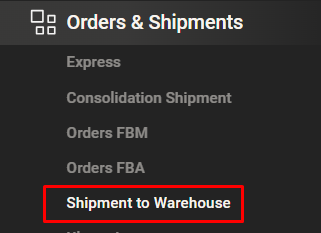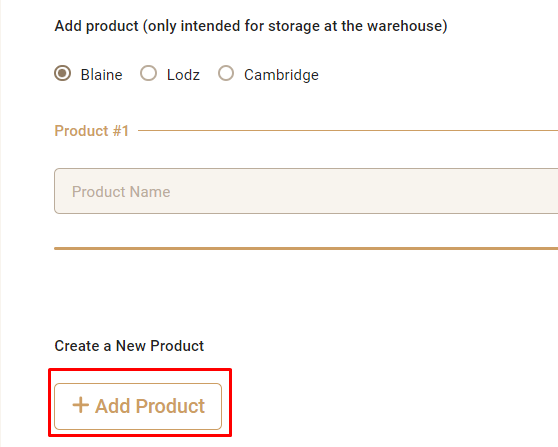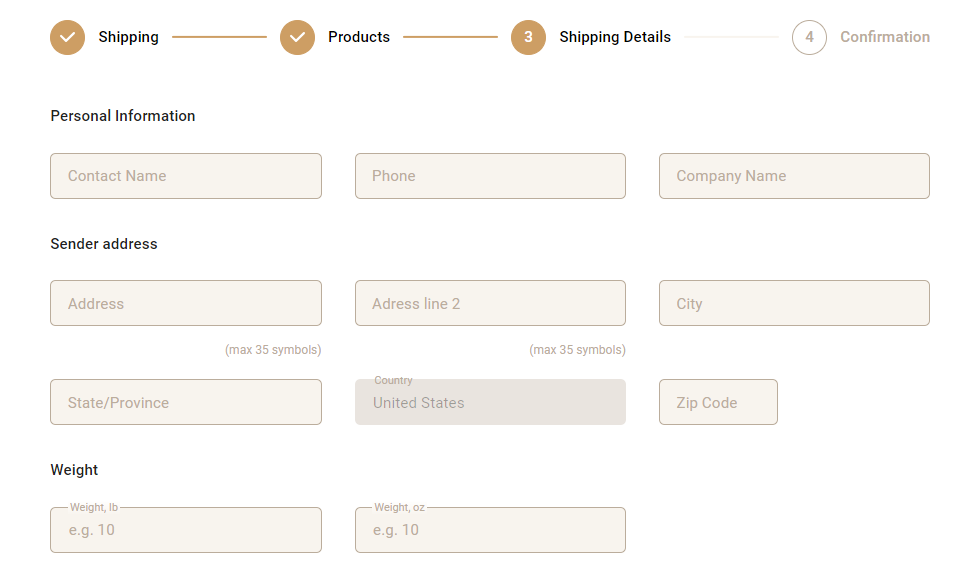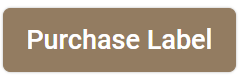Learn about: return processing cost
Note that a return label for the package can only be created if the return to our warehouse in the USA is also from within the USA
Select the "Orders and Shipping" tab and choose the "Warehouse Shipping" tab
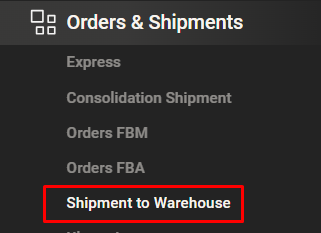
Go to the "Returns" tab and click the "Add" button

Click the "Buy Label" button

If the item needs to be inspected, please mark it accordingly

Click the "Next" button

Add the item if you have already created it in the system

Or refer to the instructions on How to create a product
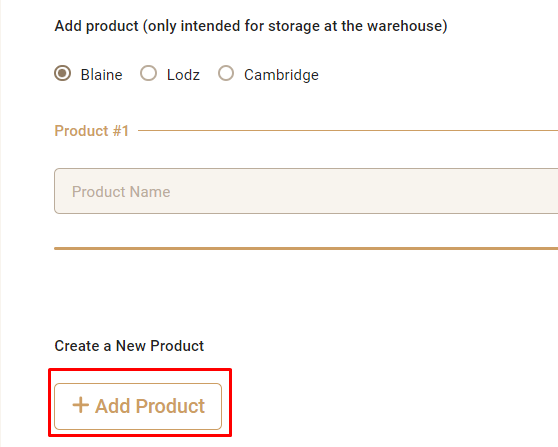
Click the "Next" button

Enter the details and address of your customer (who will be the sender of the return) and the weight of your shipment
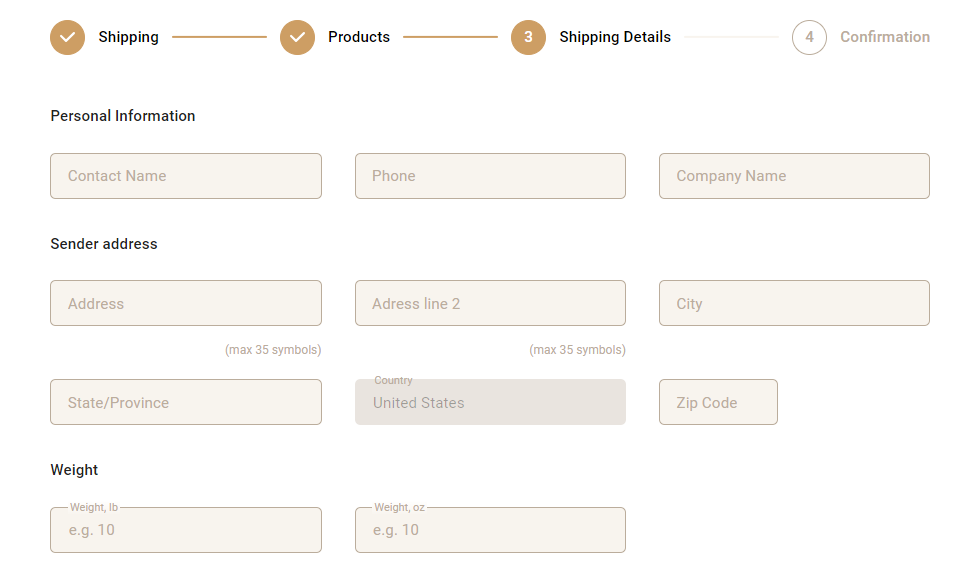
Click the "Next" button

Click the "Pay for Shipment" button
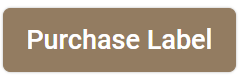
The system will calculate the cost of the return label, if you agree, click the "Create" button

To the return, a tracking number is added (with which you can track the movement of your shipment to our warehouse in the USA

Download the label using the "Get Label" button