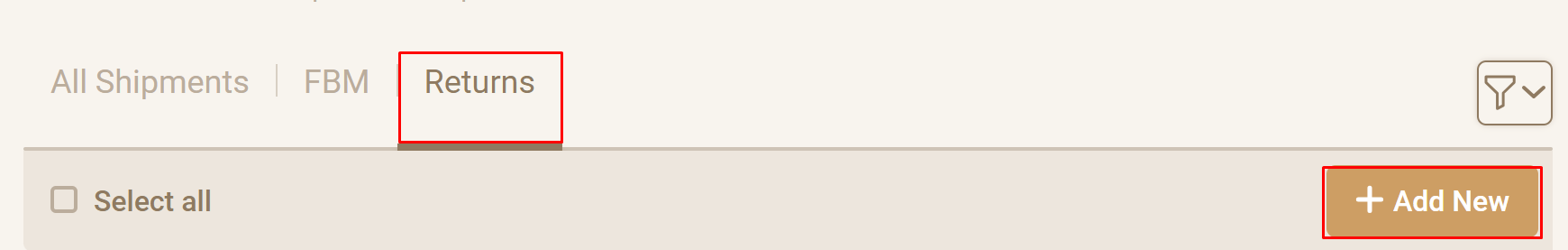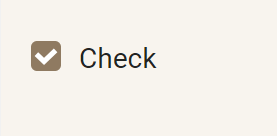Select the "Orders and Shipping" tab and choose the "Warehouse Shipping" tab

Go to the "Returns" tab and click the "Add" button
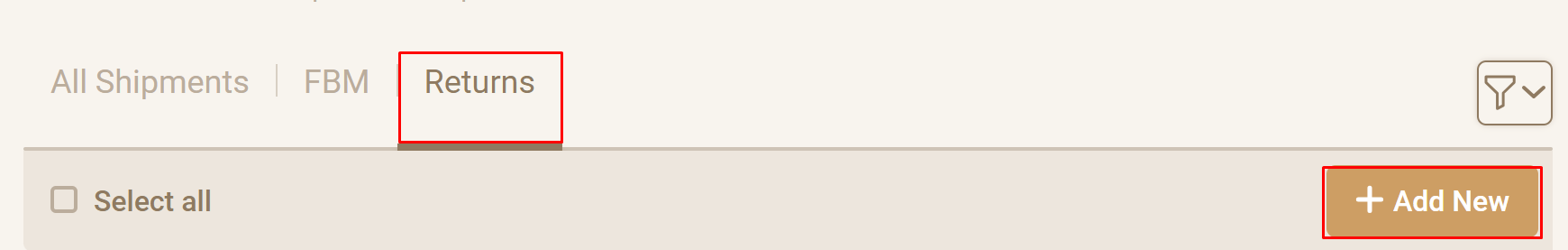
If you have a return label for sending the product back to our warehouse in the USA, please specify the date of shipment and the tracking number to the warehouse.
Please note!
If the return is processed in the SkladUSA system after the actual delivery of the shipment to our warehouse, we will not be able to identify and accept the shipment (it may be added to unidentifiable cargoes). Therefore, we kindly ask you to process the return in the system in advance to avoid misunderstandings.

If the item needs to be inspected, please mark it accordingly
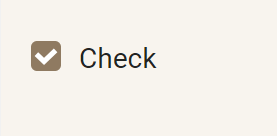
Click the "Next" button

Add the item if you have already created it in the system

Or refer to the instructions on How to create a product

Click the "Create" button