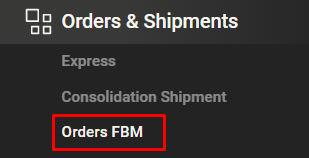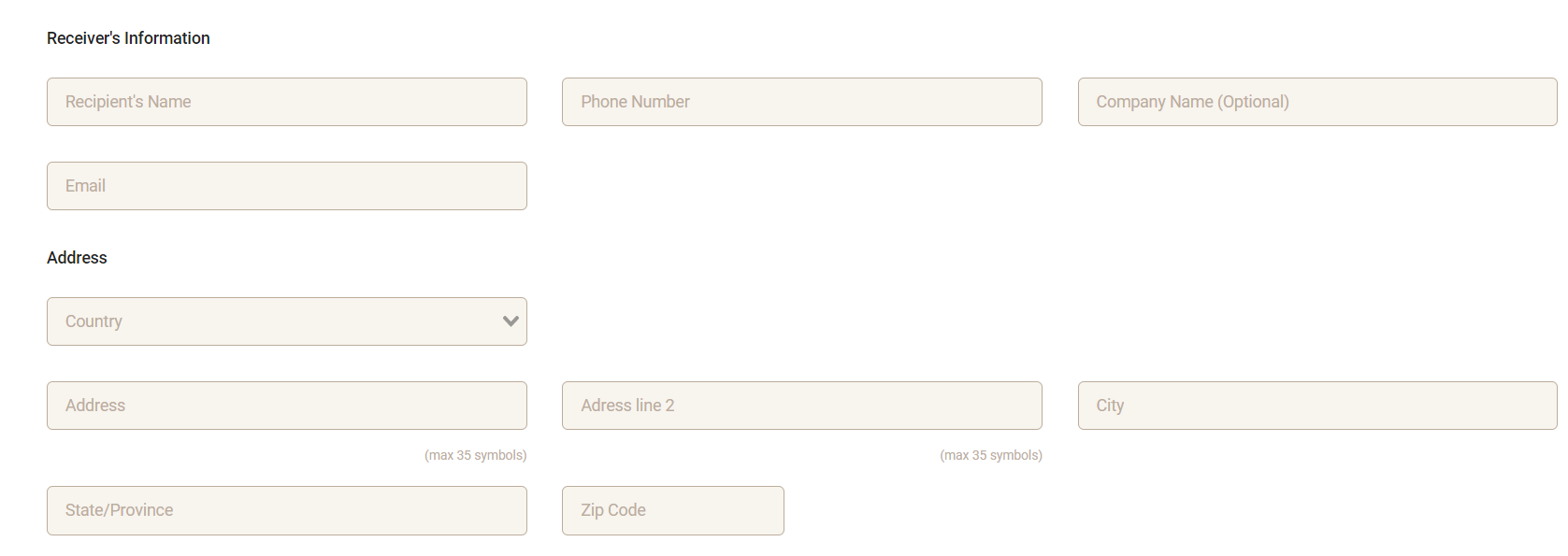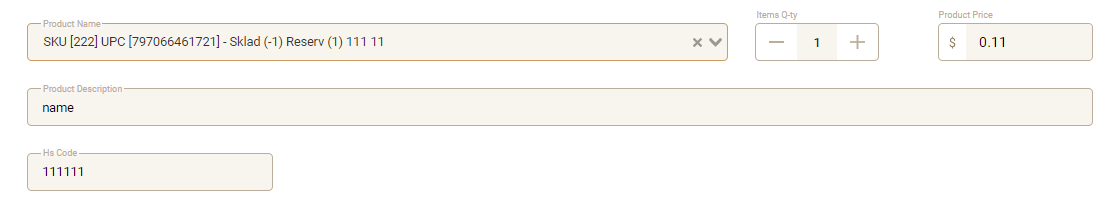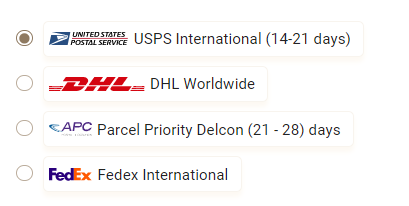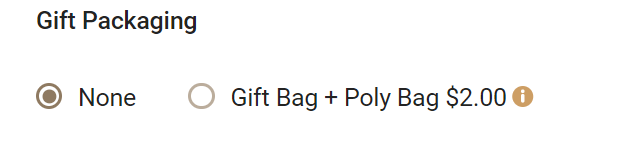Please, click on "Orders&Shipments" and then "orders FBM"
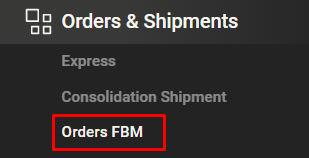
Select the "From Warehouse" tab and click the "Add New" button


If you have integrated orders from marketplaces, please use the 'Imported Orders' tab under the 'Orders and Shipments' section and click the 'Order FBM' button - Order from Warehouse.



Enter the recipient's details
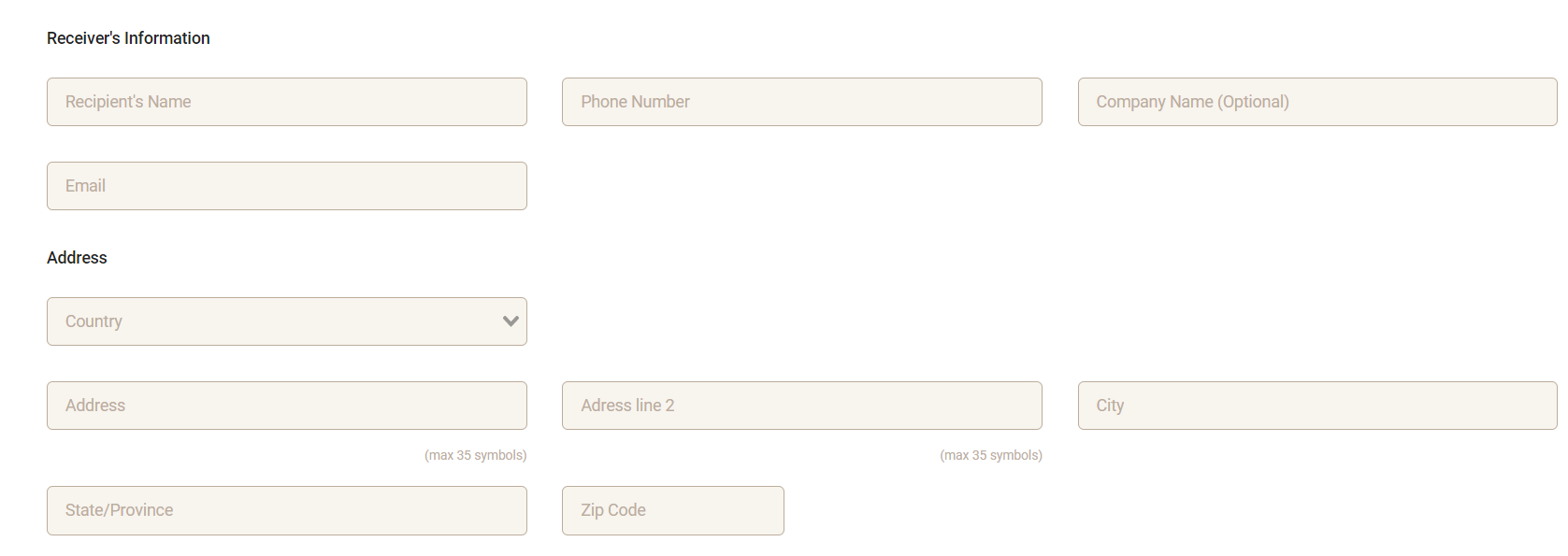
Add a comment (if needed)

Click the "Next" button

Select the product you want to send to your recipient
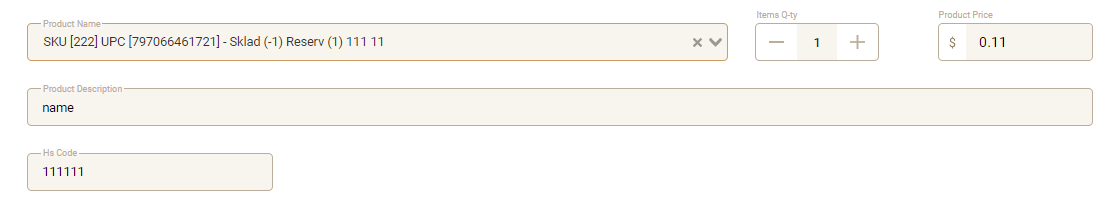
WARNING!
You will see a warning message if the product is out of stock.
Please note that even if you create an order
with a product that is not available, your order will not appear in the list for warehouse processing.
In case of additional questions, don't hesitate to get in touch with the support service.

Click the "Next" button

Enter dimensions of the shipment

Choose a carrier for delivery of the order
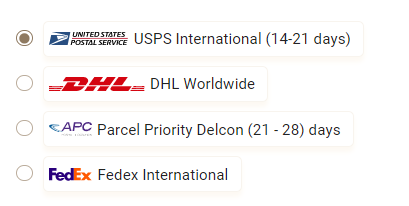
If necessary, choose additional insurance for your shipment

Choose the packaging for your shipment

If you need to add a gift message to the order - choose the type (if necessary, add the text)

If you need gift packaging - choose an available option
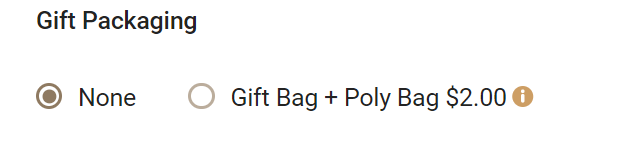
To continue the creation of the order - click the "Next" button

Check the data (if necessary, correct), and to save - press the "Create" button