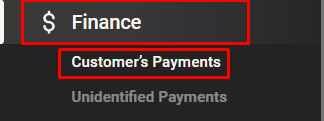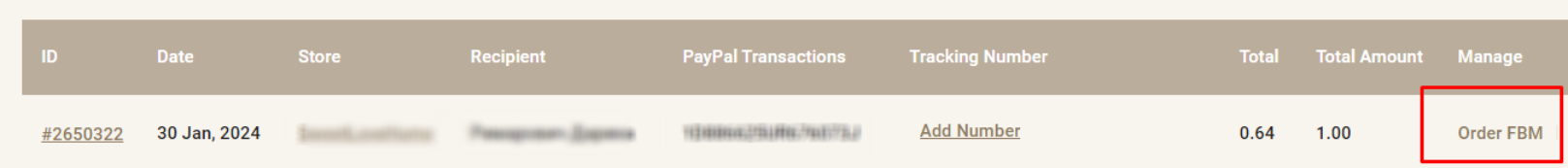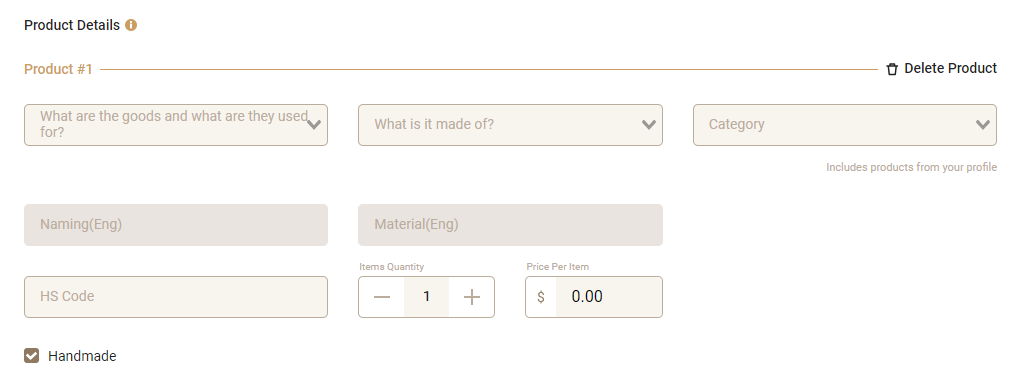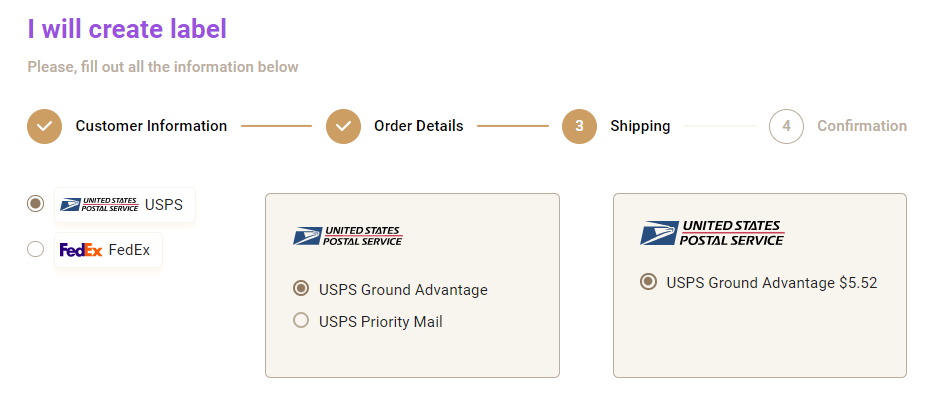This function is available only upon agreement with the administrator*
You can create an order through the Import Orders tab, under "Orders and Shipping" > "Import Order"

Alternatively, through the "Finances" section > "Customer Payments"
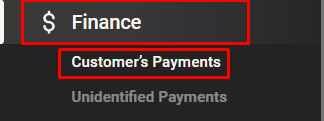
Select the required transaction or imported order from the list and click the "FBM Orders" button.
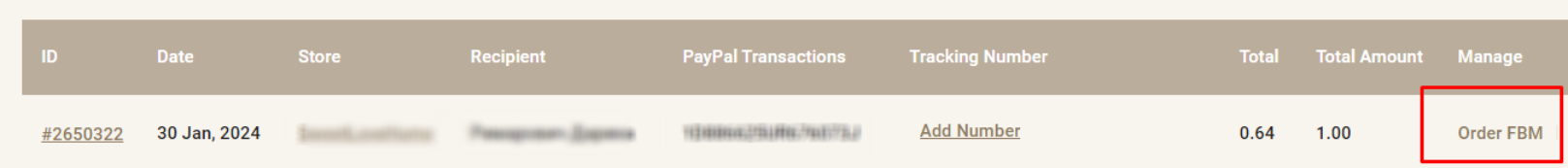
Choose the order type "I Will Create Label"

The recipient's information will be automatically filled in, and if necessary, you can edit the information yourself.
Press the "Next" button after reviewing the information

Select the item description, specify the quantity, and the unit price.
For quick item description filling, you can create a template. Follow the instructions below: - How to create a product description template
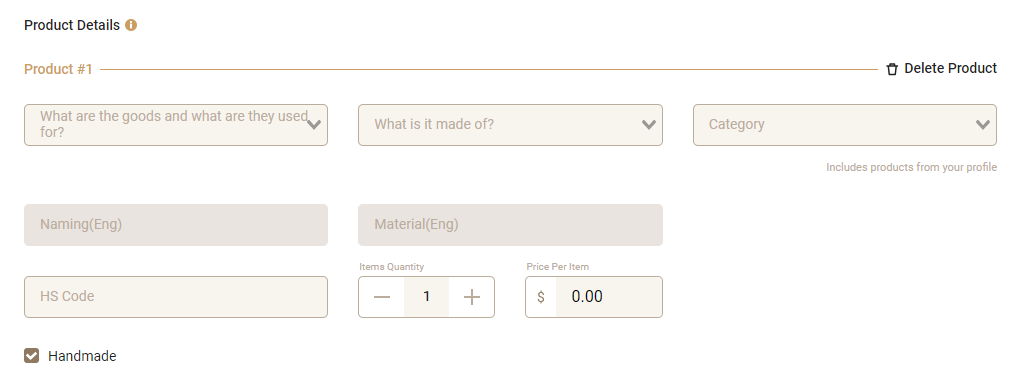
You can enter the weight and dimensions of your shipment manually or add a template: - How to create a packaging template for an order.
If you are using DYMO M25 series electronic scales, you can integrate them with our system to automatically transfer the product weight to the order by clicking the "Add Weights" button.
(For assistance with this feature, please contact support).

The system will automatically calculate the cost based on the dimensions, weight, and delivery address of your recipient; choose the option that best suits you.
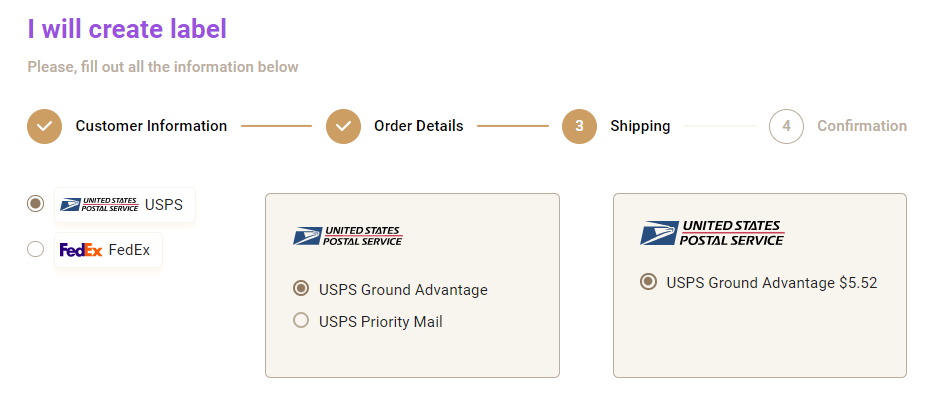
If necessary, you can choose additional carrier insurance by declaring the value of the goods.
Please note! SkladUSA insurance does not apply to "I will create label" orders.
(In case of loss, damage to the cargo, etc. - compensation is calculated depending on the conditions of the carrier you have chosen in the order), for shipments valued at over $100, we recommend selecting additional carrier insurance.

Press the "Buy Label" button or "Save as Drafts" (if needed).

You can download the label for an individual order by clicking the three buttons opposite the order and selecting the "Label" button.

If you need to download labels for a large quantity of orders simultaneously, you should select the orders and click the "Generate PDF" button

If you can accurately determine the delivery date of your cargo with orders to our warehouse in the USA, you can set the shipment date before creating labels for the orders.
Click the "Expected Order Receipt Date" button and choose the date (delivery of parcels to our warehouse in the USA), then save the selected date


General information:
- Minimum label printing dimensions are 150x100 mm.
- Always double-check the correctness of the recipient's address and details before and after label generation.
- Sufficient funds must be available in your balance to create shipping documents.
- If there is a need to reprint the label due to an address error or if you want to choose another carrier for the order, etc., a refund for the label is possible if you contact our support service no later than 30 days from the label creation date. If the request is made later than the specified period, a refund is not possible.
- Excessive tape on the label may hinder the carrier's cargo scanning and may affect processing and shipment.
USPS
- USPS First Class - no carrier insurance available (case filing not possible in case of loss or damage of cargo), USPS Priority - automatic carrier insurance up to $50.
FedEx
- Fedex 2Day: You can select this carrier under the condition that the label will be created at our warehouse in the USA (processing fee for the order will be standard, not based on the tariff connected to your account; the parcel must be marked with the order number, which can be downloaded from your account), or by self-creating the label, provided that the shipping date of the order is clearly chosen (the date of shipment delivery to our warehouse in the USA). Otherwise, the carrier won't be able to scan and ship your shipment if the date of handing over to Fedex from the warehouse in the USA differs (for example, your shipment arrives on January 10th at the warehouse in the USA, and the warehouse staff hand it over to Fedex on the same day, but the date on your label is January 9th).
- Fedex 2Day insurance - up to $100. - For Fedex 2Day, there is a fixed price for two types of packaging: PAK with dimensions of 30x39x7 - volumetric weight up to 800g; Envelope 34x23x1 (cardboard envelope for documents, which can accommodate very small items). If your shipment exceeds the allowable dimensions, it can still be sent using this service, but the price will be calculated based on the weight and dimensions of your shipment.
Fedex Ground: - For shipping your cargo using this Fedex delivery option, you must exclusively use a box for packaging, without additional stickers, stretch wrap, or tape (tape is allowed). - Dimensions up to 68 kg, one side not longer than 274 cm and 419 cm in length plus girth.
DHL Worldwide - shipments are only possible in a box, carrier insurance up to $100.
Delcon - carrier insurance up to $100.